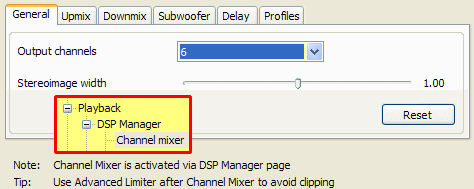Channel mixer
related topic / official site
The number of people using 2.1, 4.1, 5.1 and more hardware is increasing these years, this component has been created to use all your speakers with precision for a nice sound. By default, foobar will use only two speakers as the sound itself is in stereo. Using this component should be avoid by people using lossless fromat for the better audio quality avaible.
Configure
General
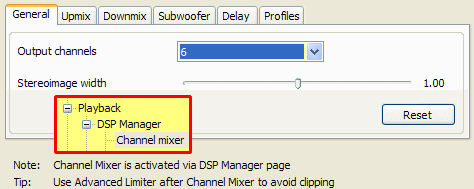
- Output channels: Choose the number of channels to use, you can choose between: 1,2,4,6
- Stereoimage width: Choose your stereo expansion, change it if you are experiencing tiredness while listening to music
Upmix

- mode: Off: won't upmix if the source has less channels than chosen above, copy: will copy the original channels to the missing channels, surround: will process the whole signal.
- Center/subwoofer: choose the volume of the corresponding item
- rear in front: amount of the signal of rear channels in the front channels
- Volume: choose the volume of your rear speakers
- Front in rear amount of the signal of front channels in the rear channels
- Invert: 180 degree phase shifting
Downmix
For the downmix panel, the options will do the same as upmix
Subwoofer

- Use subwoofer: Will manage the subwoofer if you have one. You can choose the source of the subwoofer channel and the volume.
- Bass redirection: Use it to split the low frequencies and send them only to the subwoofer (it usually reduces the audio level of bass and produces a more "clear" sound but it's my own opinion). With type, just choose how the frequencies will be splitted. Use Frequency to select the split frequency (use the frequency indicated for your hardware)
Delay
Enable it to add a short delay for your rear speakers. Use it only if they are far from you or it will create a kind of echo quite annoying.
Profiles
Here, you can import, update or export your config. Your settings will be saved in .xml format. You will be able to share them if you want.
Use
Just enable it from the DSP page. To switch between your configurations, you can do it from the component menu. (Useful if you use headphones and speakers with different settings)
FAQ
Q: I can't touch to the subwoofer panel why?
It is avaible only with a 6 channels output.
Q: How to use 2.1 ?
A: from the author himself:
General: Output channels: 6
Upmix: Mode: Off
Subwoofer: Use subwoofer: check
Subwoofer: Bass redirection: check
go back to main page