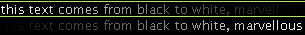Colors
General
The color syntax has changed. I will explain only the set_style syntax as it is planned to become the new standard.
If something does not work with your colors, use a flashy color to see where it comes from.
Use the global tab, style tab to define your main color scheme. You will then have to check use custom style spec for columns with special style and define the specific color scheme into the corresponding tab.
If your color scheme doesn't work, it may be because your color code uses the old standard. If so, check Enable legacy support for globals (global tab).
I recommend to set your main colors in the global tab. It will be easier to change the color once than everywhere it stands.
Base
$set_style(text,color1,color2)
$set_style(back,color1,color2)
$set_style(frame-left,1,color)
$set_style(frame-top,1,color)
$set_style(frame-bottom,1,color)
$set_style(frame-right,1,color)
$set_style(text,,,) defines your text colors, $set_style(back,,,) defines your background colors
For text and back, color 1 is the default color, color2 the selected color.
$set_style(frame-direction,,,) defines the coresponding frames (1pixel line). All frame related stuff is optional, you can desactivate them by changing 1 to 0.(or not using them)
Color functions
- $rgb(r,g,b) choose a color with its red green blue values. Each number must be an integer between 0 and 255.
$rgb(0,0,0) is black, $rgb(255,255,255) is white. $rgb(255,0,0) is red etc..
- $rgb() restores the default color
- $rgb(r1,g1,b1,r2,g2,b2) all values with "1" indicate the default color and the values with "2" indicates the selected color.
$rgb(0,0,0,255,255,255) applied to a text will display the text in black, and when the line is selected, the text will become white.
- $hsl()/$hsl(h,s,l)/$hsl(h1,s1,l1,h2,s2,l2): the same as $rgb but with the hue, saturation, and lightness values of a color (less used)
- $transition(field,color1,color2): An example is better than words:(the first line is selected, the transition goes from color2 to color1 instead of from color1 to color2)
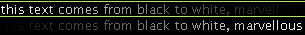
$transition(this text comes from black to white',' marvellous,$rgb(0,0,0),$rgb(255,255,255))
- $blend(color1,color2,blendingvalue,total):will blend (mix) color1 and color2 according to blending value. If blending value is set to 0, it will use color1, if blending value is equal to total (or greater) it will display color2, for a blending value between 0 and total, it will blend the two colors giving importance to color1 and color2 according to the blending value. (in fact it's more complex but more interesting).
$set_style(text,$rgb(255,0,0),0)
$set_style(back,
$blend($rgb(255,255,255),
$rgb(0,0,0),
%playlist_number%,
10)
,0)
Well as examples are the best way to see how things work, let's go.
Related pages

July 14 2008 15:32:12.