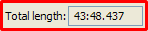First steps
Entry
Pictures
Settings
Replaygain
DSP
Playlist
About tags
Tags
CD writer
Freedb
Context menu
Sidebar
FAQ
Masstagger
Links
Map
0.9.X manual
Audio CD Writer
Foobar needs the nero components to be installed (more than 5.5.100 is counseled). For the already mourning people, just know that as foobar doesn't have a GNU license it wouldn't be able to use open-source softwares. It can write compilations or audio albums. If Nero manages an increasing number of formtas, foobar can have several advantages.
Configuration

Audio processing
NOTE
- Dither: Advanced audio decoding, allowing a better resolution than 16bit could normally do. For more information, click here.
- DSP: use of some filters to avoid listening problems as clipping. For more information, click here.
- Dont reset DSP between tracks : should avoid some cuts between two tracks when some filters are activated
- Replaygain: audio levelling of the written files. Generally better than the "normalizing option" in CD writers softwares.If you use the track gain option, there may be audio problems of levelling, this problem should not occure with album gain. For more information, click here.
- If you are writing from lossless files, using these "filters" will generally only decrease the audio quality of the file.
- foobar 2000 will enable you to write your files with gapless mix without any change to your files. It's quite better than linking a *.cue file to your files
- The files won't be written on the fly, to change the directory where the data is temporarily stocked, just dot it with Write image files to
- Eject CD when done: it's quite clear...
Device
- You can choose the device with which you will write your CD
- You also can choose the speed.
- Refresh: Use it to be able to change the speed depending on the CD inserted
Use
Just select the files to write, then right click and choose the corresponding option:
Then an image of your files will be created and the writing will start.
To check the length of your files, you can see at the right bottom of your screen if you choosed the option in the display panel:
You can also check the length after having selected your files, then right click, properties:
A window will pop up with the total length of the files: