Contextual menu
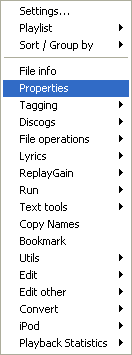 The contextual menu will help you to perform specific by right clicking on the selected tracks.
The contextual menu will help you to perform specific by right clicking on the selected tracks.
You should organize your contextual menu according to your needs with foobar2000. For example : I removed Apply album gain to MP3 data, Apply track gain to MP3 data and Remove tags from files as I don't use those commands and it could alter my files. And I put everything about tagging and masstagging at the beginning of my contextual menu as it's what I really use the context menu for.
Actions available depend on your plugins, don't worry if you have more or less options than in the picture above.
Configure
 The contextual menu is fully customizable. You can delete options that you never use or add commands missing.
The contextual menu is fully customizable. You can delete options that you never use or add commands missing.
- Group for a group of items
- Separator to split your groups with a line and make your menu more clear
- Command for a single command
- Move up/Move down to organize the order of your commands and groups ( drag n' drop also works )
Plugins and contextual menu
The list is not exhaustive.
foo_masstag.dll : "Tagging" and "File operations" groups
foo_freedb2.dll : get tags from freedb under "Tagging" group
foo_rgscan.dll : "Replaygain" group
foo_converter.dll : "Convert" group
foo_lyricsdb.dll : Lyrics group
foo_discogs.dll : Discogs group
foo_abx.dll : ABX two tracks when two files are selected under "Utils" group
foo_bitcompare.dll : Bit compare tracks under "Utils" group
foo_utils.dll : "Text tools" group, "Edit other" group
foo_uie_quicksearchl.dll : "Quicksearch for same" group
foo_dop.dll "iPod" group
September 26 2007 00:26:49.