DSP
General
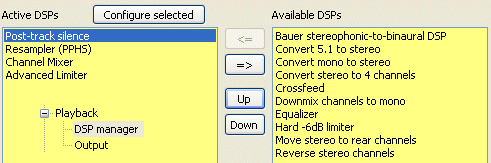
DSP means Digital Signal Processing. It isn't necessarily a real enhancement of digital datas: volume control is a DSP for example. The user can improve the sound or really decrease it if ill-managed.
To activate a DSP, just put in in the left column (from Available DSP to Active DSP). The order of DSP has its importance (use the up and down button to do so, the chain proposed on the picture might be a good one). If you don't have a lot of CPU, put the resampler at the bottom of the list for less processing. Always put the soft clipping limiter or the advanced limiter at the end, so as to manage sound enhancement and have useful measures against clipping. The correct order for DSP is :
- Resampler
- Other DSP
- Any Limiter
 Now to configure a DSP, click on the Configure selected button
Now to configure a DSP, click on the Configure selected button
Description
A complete list of DSP is available on the wiki. I just tried to show here some important DSP.
-
Advanced Limiter : This DSP is really useful to avoid clipping problems, it will detect peaks and cut those to avoid any kind of clipping, it cuts what is needed and is not limited unlike the hard -6dB limiter. It could be useful with Replaygain , (even if the use of this option theorically avoids this problem). It's use is highly recommanded as its efficiency is high. You should put it at the end of your DSP queue.
-
Resampler (PPHS) : Resampler is useful especially for low frequencies sampled tracks (radio recorded for example).. It will resample better than the audio cards drivers your music . The Ultra mode is not recommended as it uses more resources. Users who have audio cards supporting high sampling frequencies (88200, 96000, 192000 Hz) won't have a real improvement from 44100Hz but could be useful to add "dead" datas. Just remember that the audio hearable zone of humans is from 20Hz to 20000Hz and that the high harmonics have lesser impact as their frequency is high (CD are sampled at 44100Hz)
-
Resampler (SSRC) The same as above, maybe a little slower.
-
Skip silence: Useful plugin to skip silence in tracks (especially before bonus tracks). You can choose under which threshold their is a silence.
-
Crossfeed :It is useful for headphone users. Because if headphones have a great accuracy for listening, the separate two much the stereo scene, creating audio tiredness linked to the intent use of your brain, it also decreases the natural aspect of the recording. Crossfeed should be used so as to use your headphones as if they were speakers with all of their qualities without the defaults quoted above.
-
Bauer stereophonic to binaural DSP : Another crossfeed plugin with more options.
-
Equalizer : With 18 cursors, it is very accurate. It has been created to compensate hardware defaults of your hi-fi components. (And not to enhance bass or trebles). Some users consider that the correction is to harsh.
-
Continuator : Use it for enhanced crossfading to make two consecutive songs overlap intelligently. More information
-
Channel Mixer : Will replace the several downmix or upmixing DSP like downmix channels to mono, convert stereo to 4 channel, convert 5.1 to stereo, convert mono to stereo channels .
-
Post-Track silence : It inserts a configurable amount of silence after each track to help external devices like MiniDisc players to sync track changes.
Related pages

May 17 2009 16:51:37.


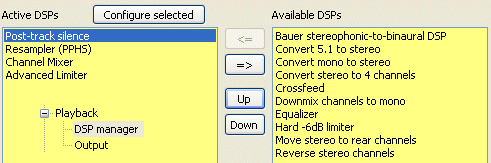
 Now to configure a DSP, click on the
Now to configure a DSP, click on the 