

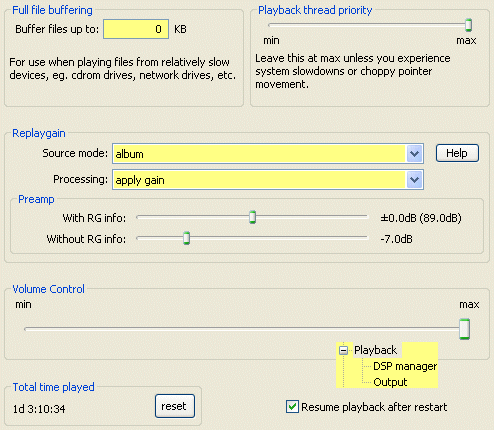
The interest of replaygain is quite simple: as the level of audio files could depend on how it has been encoded, in which format etc.. This standard will impose an audio level and consequently smooth the audio level of your audio files without changing them. Replaygain acts like an operator that would change the volume for each track very accurately.
Please see the Replaygain page for a complete review of this powerful feature.
 Now, the volume control is directly applied to the track, you won't have to wait the buffer length to hear the change.
Now, the volume control is directly applied to the track, you won't have to wait the buffer length to hear the change. You now have access to the volume in the toolbar (click on the dB value at the bottom of your screen) without any specific plugin.
You now have access to the volume in the toolbar (click on the dB value at the bottom of your screen) without any specific plugin.It's usually a negative value. -3db corresponds to dividing the output level by sqrt(2). Just remember that it is a non-linear scale: at the beginning, you're very accurate but for high values it decreases very quickly.
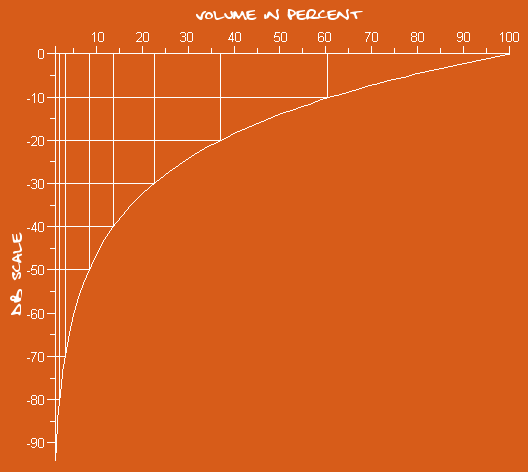
Will display .. The total time played, you can Reset it.
 This option is now in this panel.
This option is now in this panel. Now, if you close foobar on pause, you will have to press play to restart playing even at restart.
Now, if you close foobar on pause, you will have to press play to restart playing even at restart.If checked, will start to play the last file you were listening to, exactly where you were in the file. (Except if Reset stop-after-current when stopping is checked in "General", in that case, it will restart from the beginning of the file )
Choose the length of the pre-buffering memory. It hasn't any impact on the audio quality but could solve some cracks dued to "accessing to the file" problems which can occure if your hard drive is a bit ousted. It could remain at 0kb unless you listen to short files like short videogames sounds.
Rq : It refers only to files with a smaller size than the chosen threshold.
As it's said, leave it untouched unless you experience some problems with your CPU or system slowdowns. Increase it if you consider hear noise scratches caused to CPU, decrease it if you have slowdowns of your system because of foobar2000.

May 17 2009 16:51:42.